Documentation for Moobot
Get a friendly, engaging and loyal community on Twitch by using the knowledge in these docs to level up your Twitch chat bot!
This documentation is to not only help you set up your Moobot but also to show you what is possible when using your bot to its full potential!
The menus on your dashboard also have integrated buttons which will take you directly to the relevant sections of this documentation.
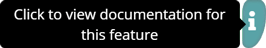
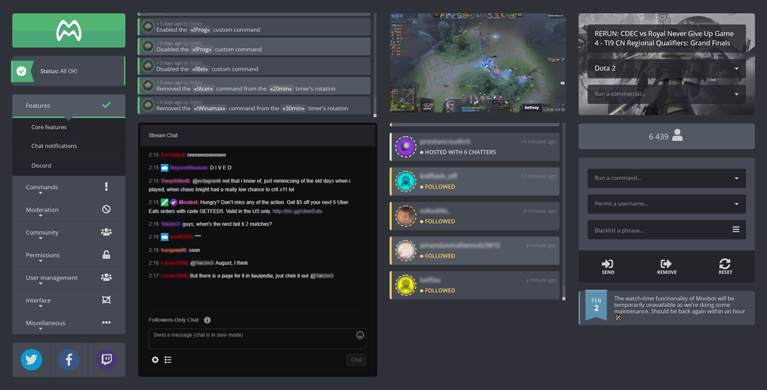
How to get your own Moobot
You can get your very own Moobot easily by signing up via Twitch - no registration required! On average, it takes just 6 seconds to get started.
Once you've signed up, you can manage your Moobot directly from your new dashboard on the web. No need to download or install anything!
With just a few more clicks, your Moobot can start automating a lot of tedious tasks for you, removing unwanted and rewarding desirable behaviors, and encouraging engagement and loyalty from your community on Twitch.
This helps you focus on engaging with and entertaining your community, building the exact community you want on Twitch, and increasing the engagements which lead to more Twitch subs and followers for you.
Get started by following this guide...
Documentation contents
-
Twitch bot features
- Special features of Moobot
- Engagement alerts in Twitch chat
- Using your Twitch chat bot on Discord
-
Community
-
Permissions
-
User management
-
Interface
-
Tools
-
More